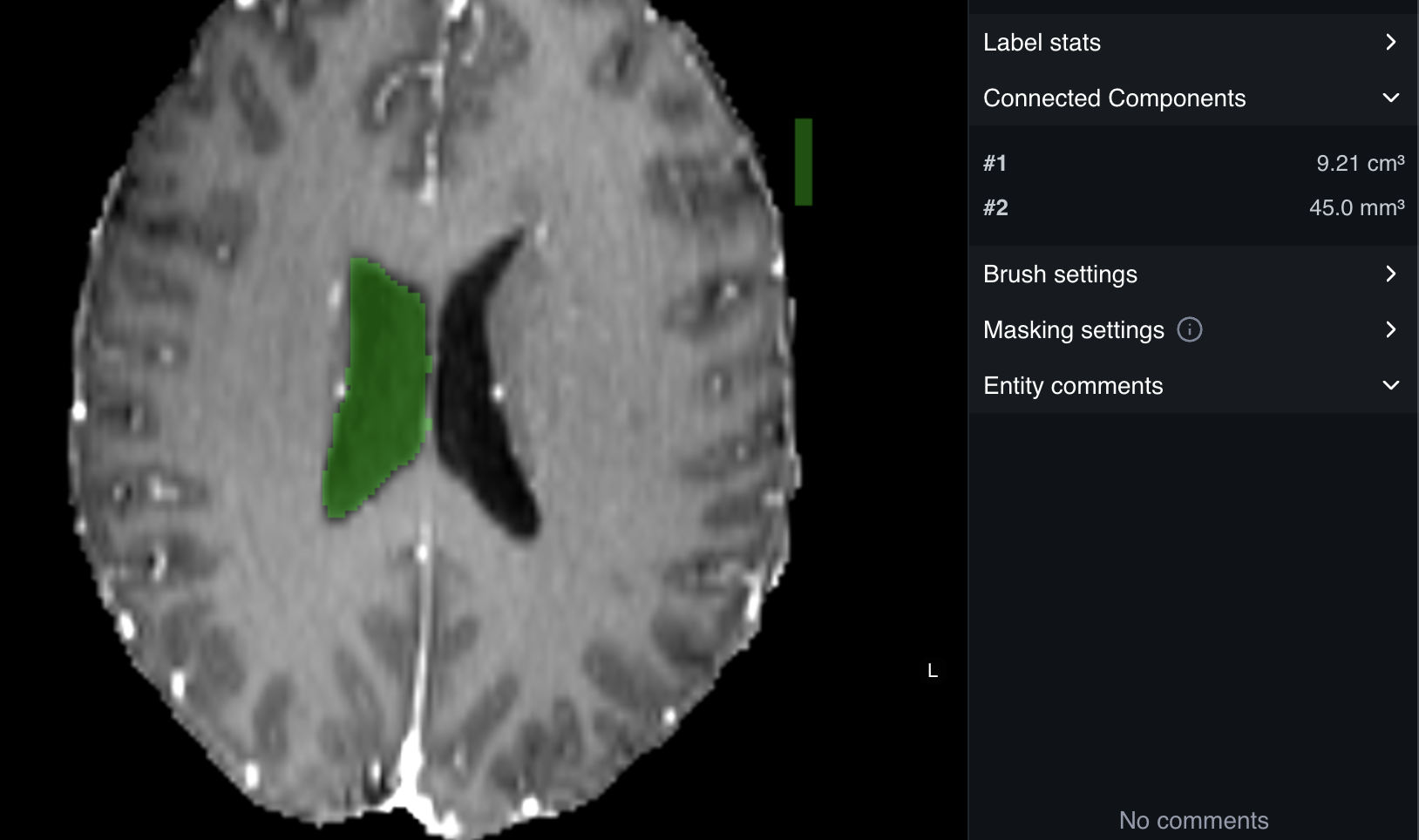Splitting a segmentation into 2 entities
For a variety of reasons, you may find that you have a single entity that should really be split into two. There are a number of different tools that can be used to do this but they all use the same basic approach:- Create a new Entity
- Set the masking settings to:
- Editable Area: Inside all segments
- Modify other segments: Overwrite unlocked segments
- Unlock the entity that you would like to split
- You can now use any segmentation tool to overwrite
Connected Components
The Connected Components panel provides a list of all disjoint regions (islands) for the currently selected segmentation label. This is useful for identifying stray pixels or navigating between multiple objects classified under the same label. The panel displays each component sorted by volume.