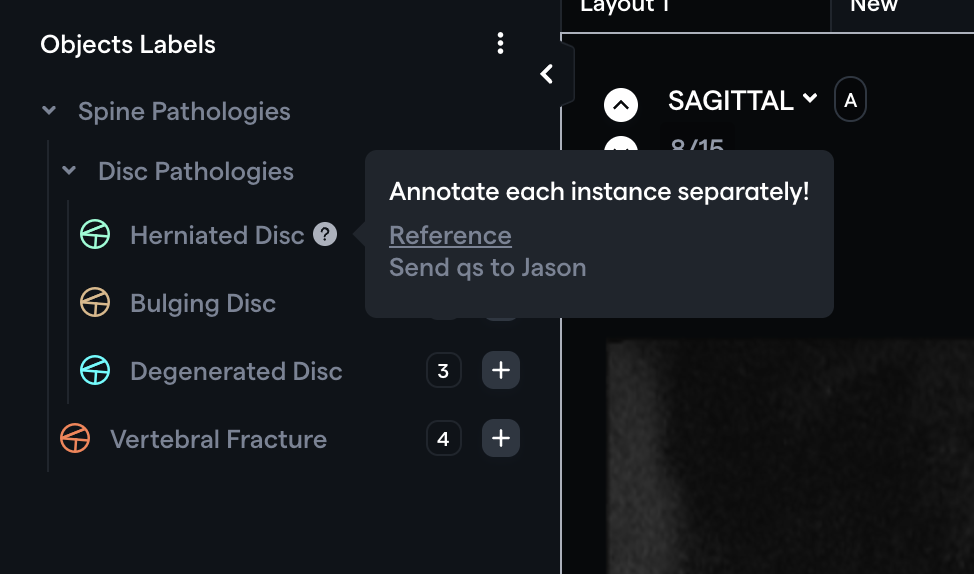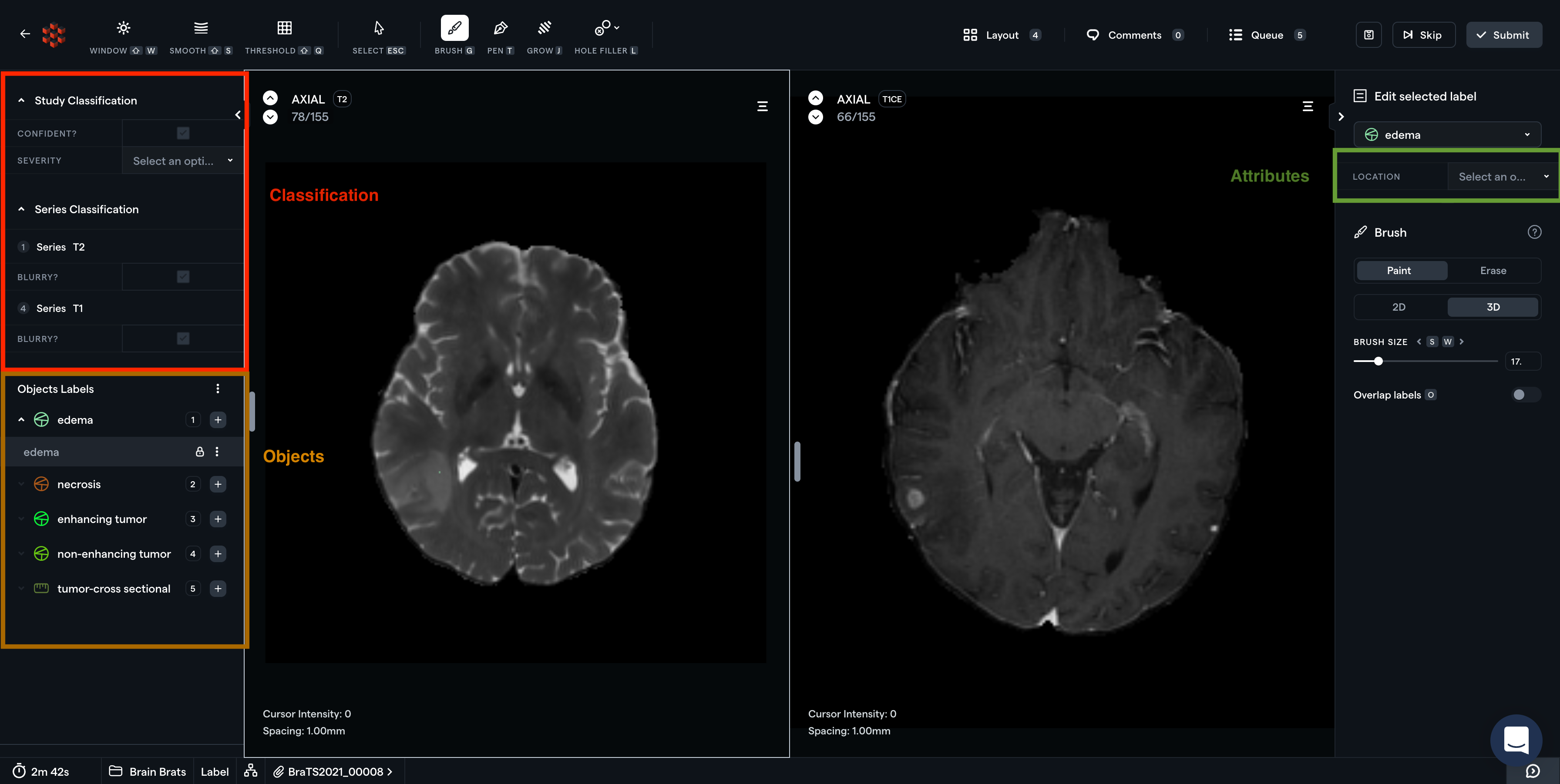
Object Label Types
Object Labels are the structures that your team will annotate on RedBrick AI. When creating your Taxonomy, you must define a Label Type (e.g. “Segmentation”) and a Name (e.g. “Edema”) for each Object Label.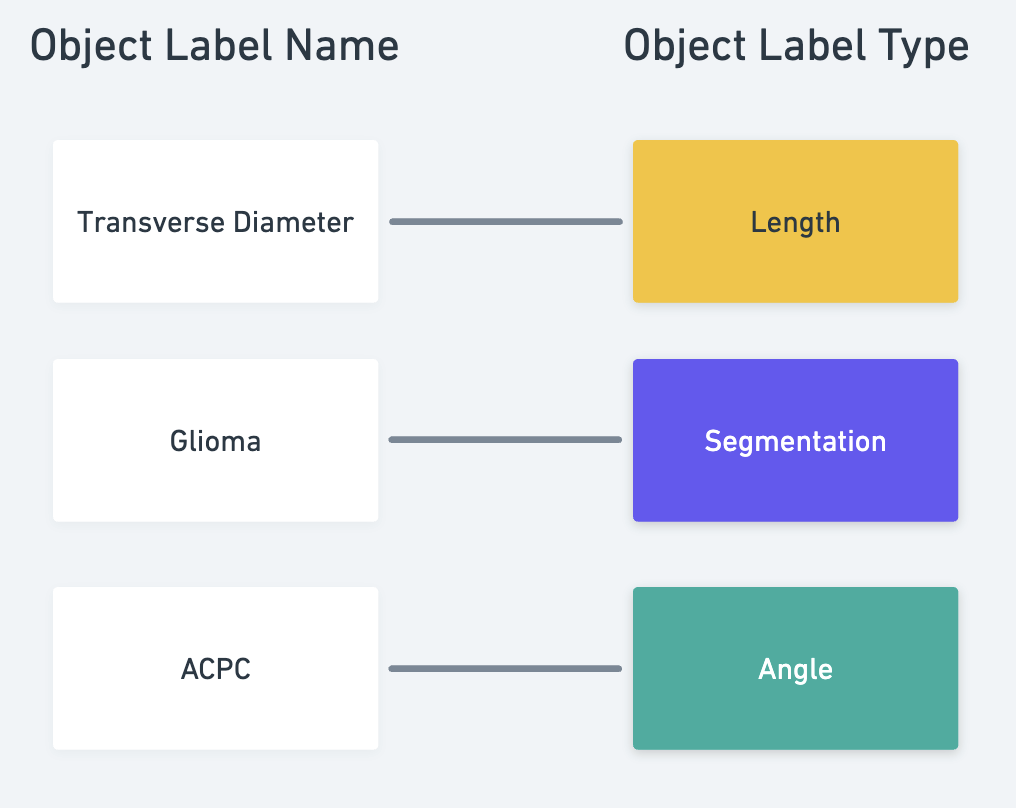
| Object Label Type | 2D Image | 3D Image | 2D Video |
|---|---|---|---|
| Segmentation | ✅ | ✅ | |
| Landmarks | ✅ | ✅ | ✅ |
| Angle Measurement | ✅ | ✅ | |
| Length Measurement | ✅ | ✅ | |
| Bounding Box | ✅ | ✅ | ✅ |
| Ellipse | ✅ | ✅ | |
| Polygon | ✅ | ✅ | |
| Polyline | ✅ | ✅ | |
| Cuboid | ✅ |
Object Label Attributes
Attributes allow you to add a deeper level of classification to your Object Labels. Attributes are commonly used to collect more information about a particular object (e.g. “True/False” for an Object titled “tumor malignancy”). RedBrick AI offers the following Attribute Types:| Attribute Type | Description |
|---|---|
| Boolean | A checkbox that can be either True or False |
| Select | A dropdown that can be a single value from a list of predefined values |
| Multi-select | A dropdown that can have multiple values from a list of predefined values |
| Textfield | A text input that can record free form text |
Classifications
Classifications are data attributes that can be affixed to studies, individual Series, or individual video frames. Just like Object Label Attributes, Classifications can be Booleans, Single Selects, Multi-selects, or Text fields, and there is no limit to the number of Classifications you can have in your Taxonomy. Study-Level Classifications are a classification for an entire Task (e.g. an MRI study consisting of 4 Series). Series-Level Classifications are applied to a single series (e.g. the T1 sequence from an MRI study). Instance-Level Classifications are applied to a single frame of a video and are only available for 2D video formats.| Classification Type | 2D Image | 3D Image | 2D Video |
|---|---|---|---|
| Study | ✅ | ✅ | ✅ |
| Series | ✅ | ✅ | ✅ |
| Instance | ✅ |
Creating Taxonomies
Taxonomies are created and stored at the Organization level, which allows you to use a single Taxonomy for several Projects. To create a new Taxonomy in the UI, navigate to the Taxonomies page in the left hand side bar of the RedBrick web app and click on Create Taxonomy. Taxonomies can also be created using thecreate_taxonomy() SDK method.
All Taxonomies must contain at least one Object Label or Classification in order to be
successfully created.
Modifying Taxonomies
Taxonomies can be modified on the Taxonomies page of the UI at any time. Alternatively, you can use theupdate_taxonomy() SDK method to modify a Taxonomy outside of the UI. Please note the following about modifying existing Taxonomies:
- the
update_taxonomy()method overwrites the current Taxonomy in its entirety; - If you delete an Object Category, Attribute, or Classification from your Taxonomy, all existing associated annotations will need to be updated;
- Taxonomies that are being used in Projects cannot be deleted;
Duplicating a Taxonomy
There are two ways to duplicate an existing Taxonomy in RedBrick’s UI:- On the Taxonomies page, open the three-dot menu of the Taxonomy you’d like to duplicate and click on Duplicate Taxonomy.
- Within the Taxonomy you’d like to duplicate, open the three-dot menu in the top-right corner of the screen and click on Duplicate Taxonomy.
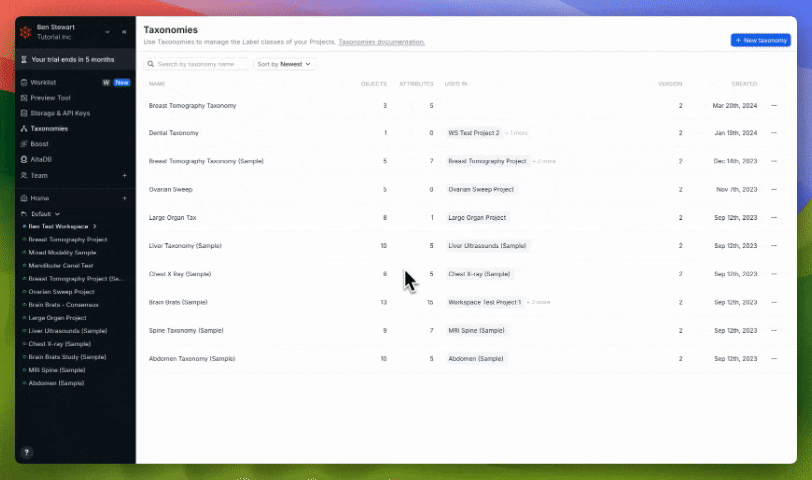
SDK Mastery: when duplicating a Taxonomy, the archived elements of the Source Taxonomy are not transferred to the Duplicate Taxonomy. Be sure to validate your objectTypes in the Duplicate Taxonomy, as values may have changed!
Nesting Taxonomy Elements
Taxonomies now support the nesting of Object Labels, Study-Level and Series-Level Classifications both in the UI and via the RedBrick AI Python SDK. By adding the parents attribute to your Taxonomy, you can create and/or designate Parent Tiers for a given Object Label.Nesting Object Labels in the UI
In the Taxonomies page, simply click on Add Folder and give your folder a name. You can then easily drag and drop your Objects Labels or Classifications into your folder.
Nesting Object Labels via SDK
You can create Parent Tiers by adding theparents:[] attribute to any Object Label, Study-Level, Series-Level, or Instance-Level Classification within your Taxonomy. Parent Tiers are created and assigned from left to right and in descending order, which means the first string in parents:[] will always be a Tier 1 Parent, the second string will be a Tier 2 Parent, and so on.
For full documentation, please see our Taxonomy Object reference.
For an example of a two-tiered Object Label structure, please see the example code below:
HTML Tooltips
RedBrick AI allows users to attach custom HTML tooltips to any Object Label, Study-Level Classification, Series-Level, or Instance-Level Classification. For larger, more complex Taxonomies, these tooltips can be a great form of input for annotators or serve as a record for any internal standards that may be associated with the annotation itself.Creating HTML Tooltips in the UI
First, open a Taxonomy and click on any Object Label or Classification. The Hint field will then appear, allowing you to copy/paste your HTML into RedBrick or write your own using our intelligent autocomplete feature.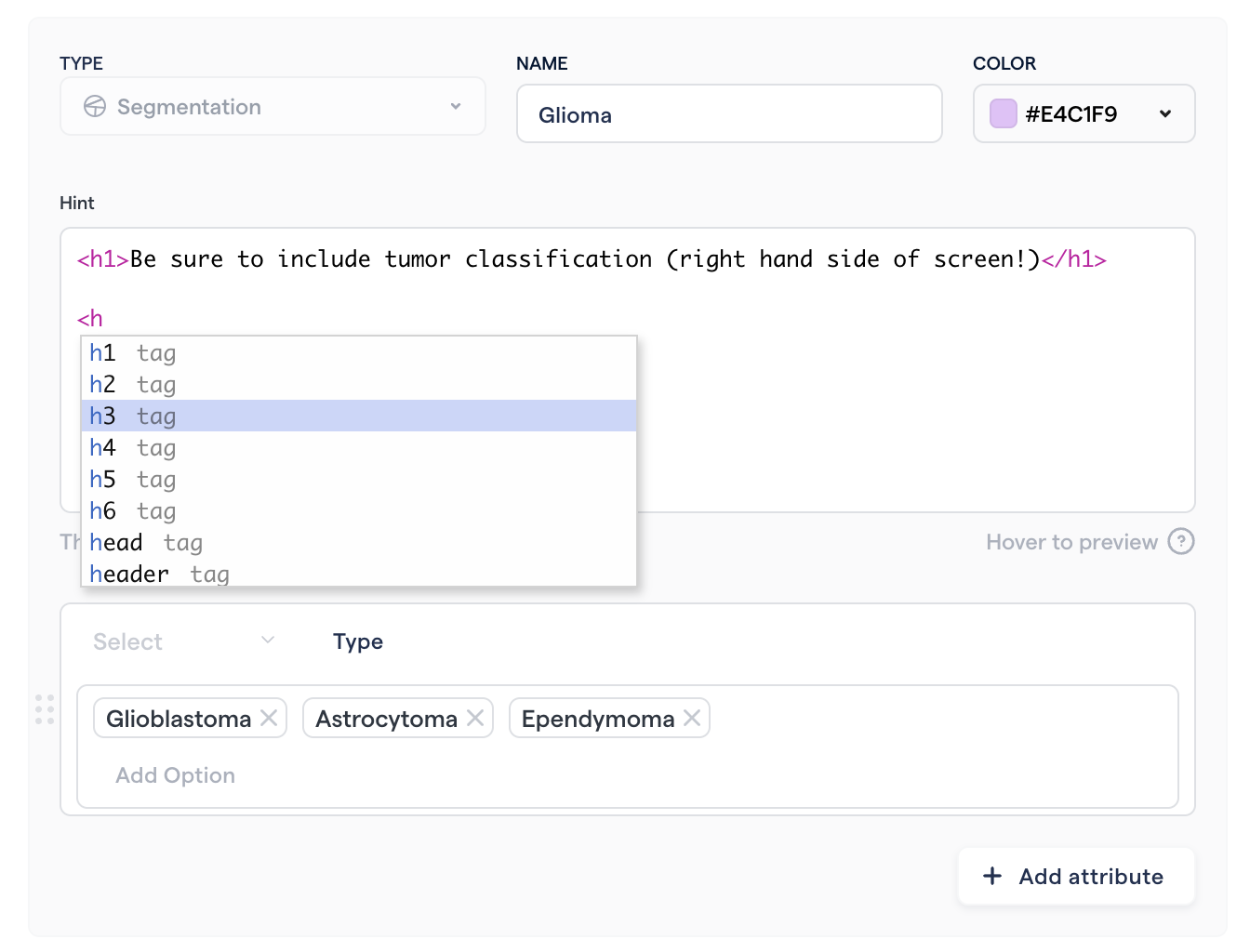
Most images will be blocked by Cross origin protections unless they are server with the proper headers. We recommend you add
crossorigin="anonymous" to any <img> tagsCreating HTML Tooltips via SDK
If you’re prefer to create HTML Tooltips with the SDK, you can use thehint: string attribute to insert a string of HTML that will display in a tooltip next to an annotation upon hover. Please see the following code for an example of an Object Label with an HTML tooltip.
All HTML elements can be included within the
hint: string attribute, but images must be inserted using <img src> and a relevant link.