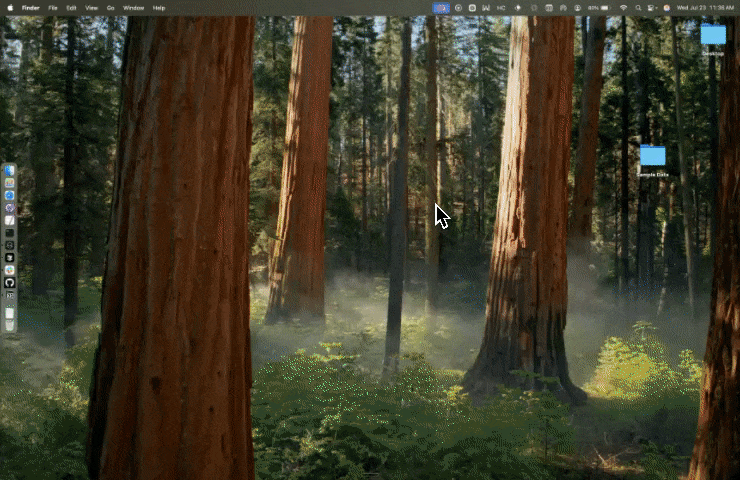Installing RedBrick to your Desktop
To install RedBrick as a desktop application simply navigate to the RedBrick AI application inside of google chrome and click the install button from the right side of the URL bar.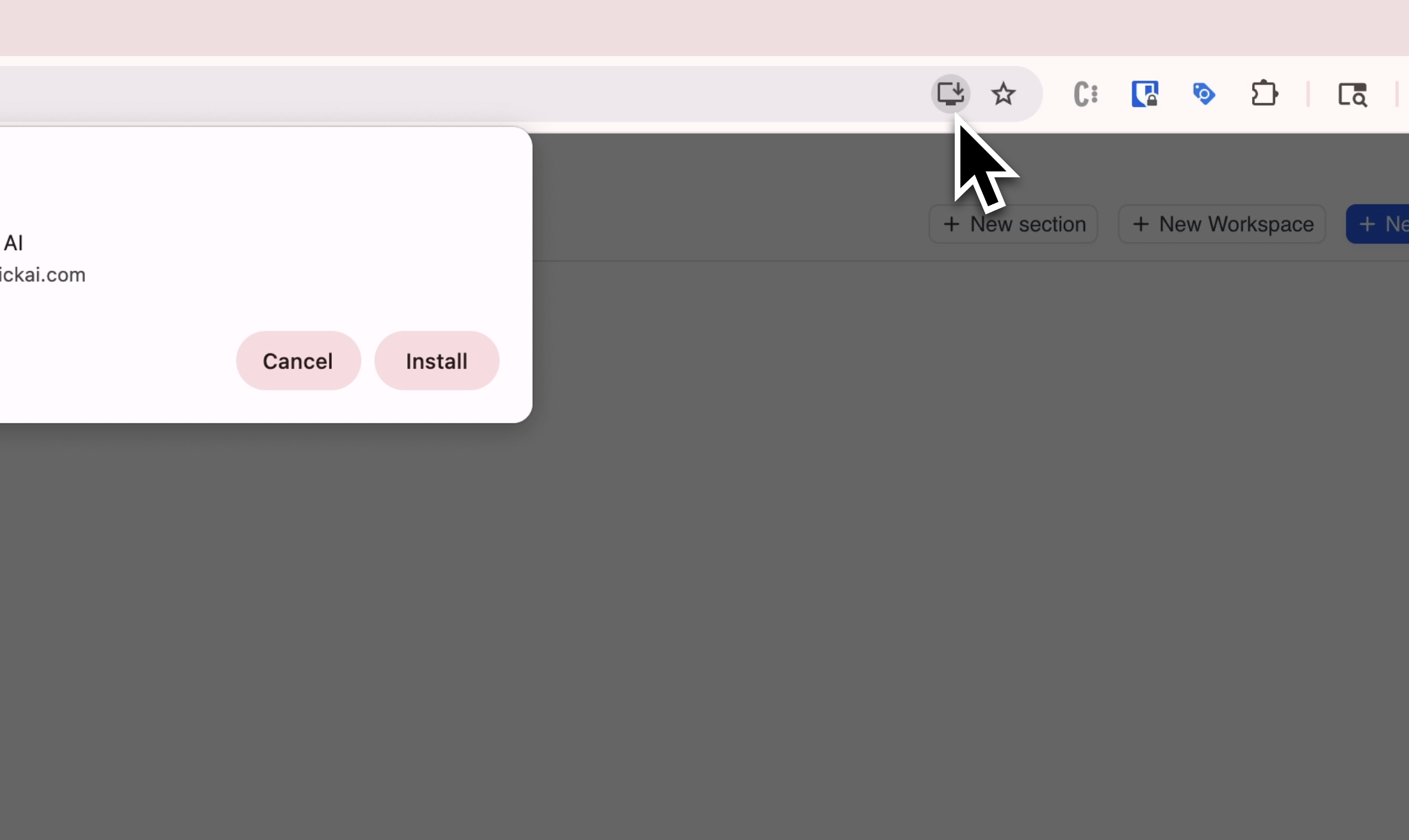
Opening images in the Preview tool
After installing RedBrick AI, the Preview tool can be used to directly open images from your desktop. If you select RedBrick AI as the default application then you can simply double click and the images will open in the preview tool.