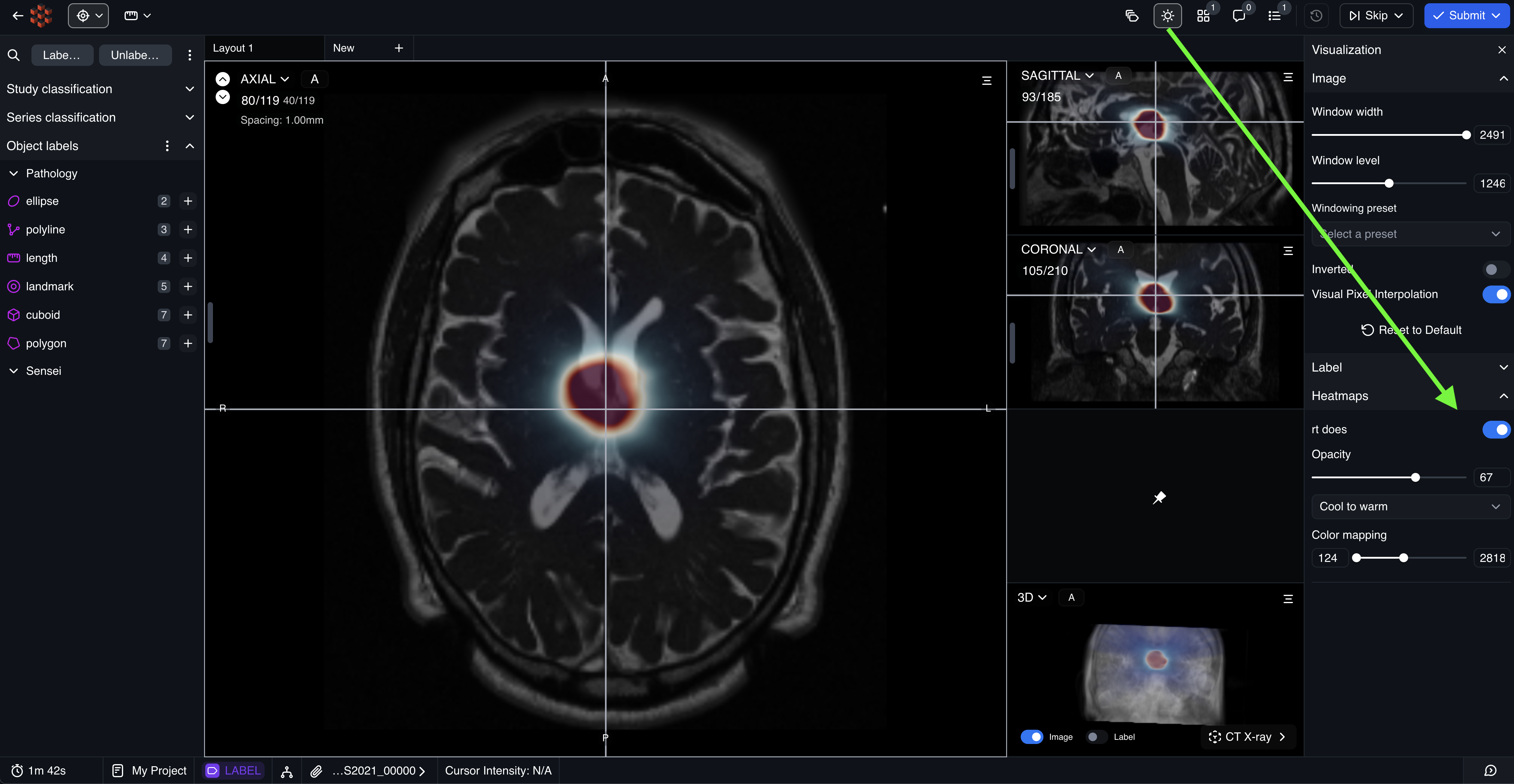type Series {
...
heatMaps: [HeatMap]
}
type Series {
...
heatMaps: [HeatMap]
}
type HeatMap {
name: string;
item: string; // File path
// Visualization preset.
//Available Options: ['Cool to warm' (DEFAULT), 'Warm to cool',
// 'Rainbow desaturated', 'Cold and hot', 'X-Ray',
// 'Red', 'Blue', 'Green', 'Yellow', 'Magenta']
preset?: string;
// Scalar data range. If not provided, it's calculated from the data.
dataRange?: [number, number];
// Opacity mapping: [scalar1, opacity1, scalar2, opacity2, ...]
// E.g., [0, 0, 0.5, 0.5, 1, 1] means scalar 0 has opacity 0, scalar 0.5 has opacity 0.5, scalar 1 has opacity 1.
opacityPoints?: number[];
// Color mapping: [scalar1, r1, g1, b1, scalar2, r2, g2, b2, ...]
// E.g., [0, 0, 0, 1, 0.5, 0, 1, 0, 1, 1, 0, 0] means scalar 0 is blue, scalar 0.5 is green, scalar 1 is red.
rgbPoints?: number[];
// Opacity mapping for 3D viewport. If not provided, opacityPoints are used.
opacityPoints3d?: number[];
}