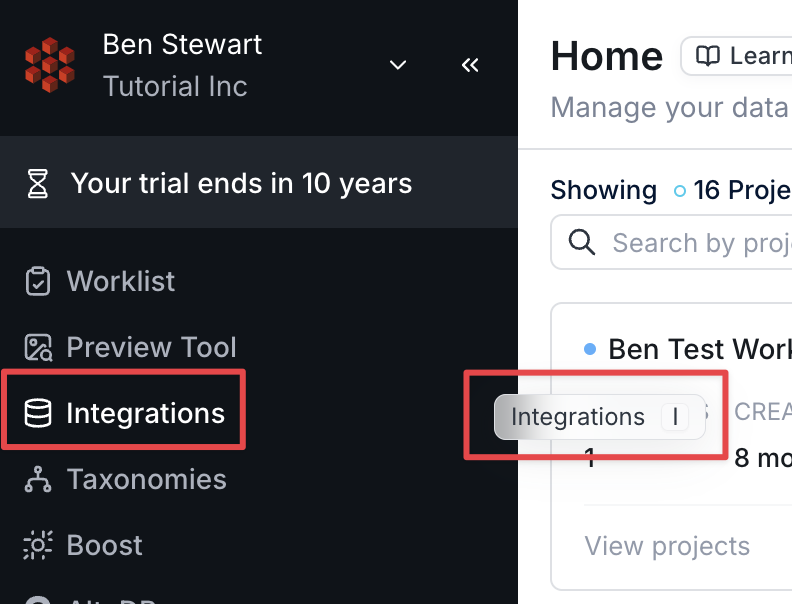
- Storage Methods - for configuring the external storage methods you have integrated with your RedBrick Organization;
- API Keys - for managing API keys needed to utilize the RedBrick SDK and CLI;
External Storage Methods
The Storage tab of the Integrations page will list all of your existing Storage Methods, as well as allow you to create new ones, verify and update them as needed.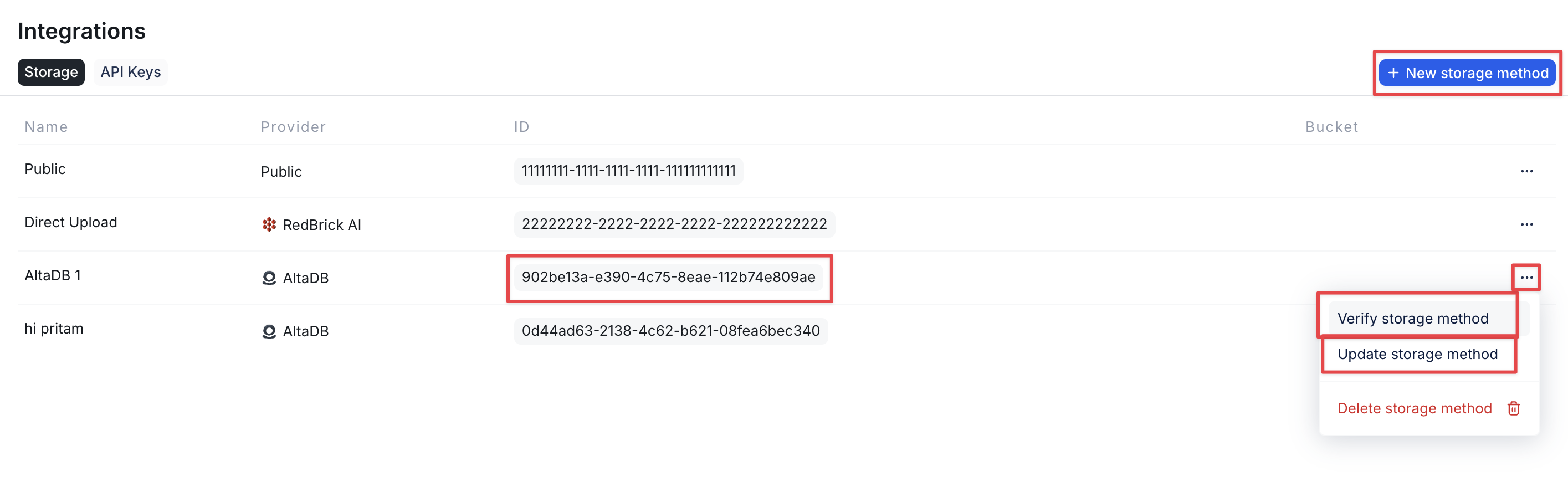
API Keys
The API Keys tab allows you to create, manage, and reference your existing API keys. All API Keys on RedBrick provide the user with the equivalent of Org Admin access to your Organization. Always use appropriate caution and chain of custody procedure when generating and sharing these credentials!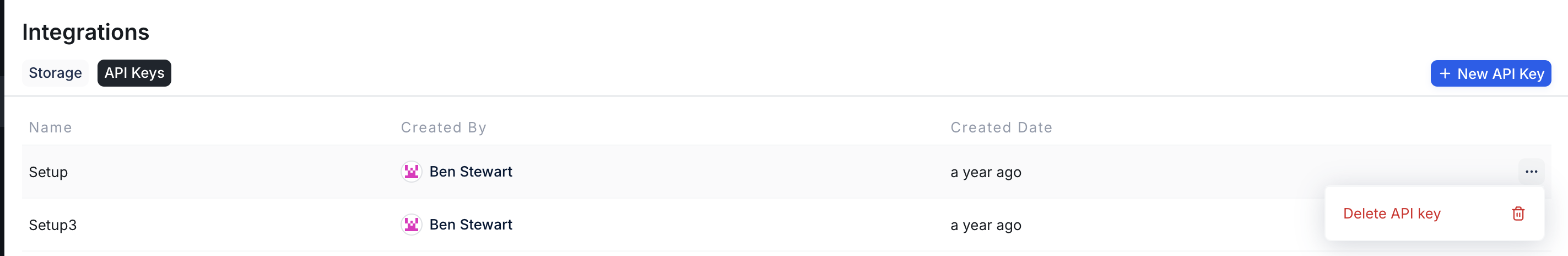
Installation and API Keys

