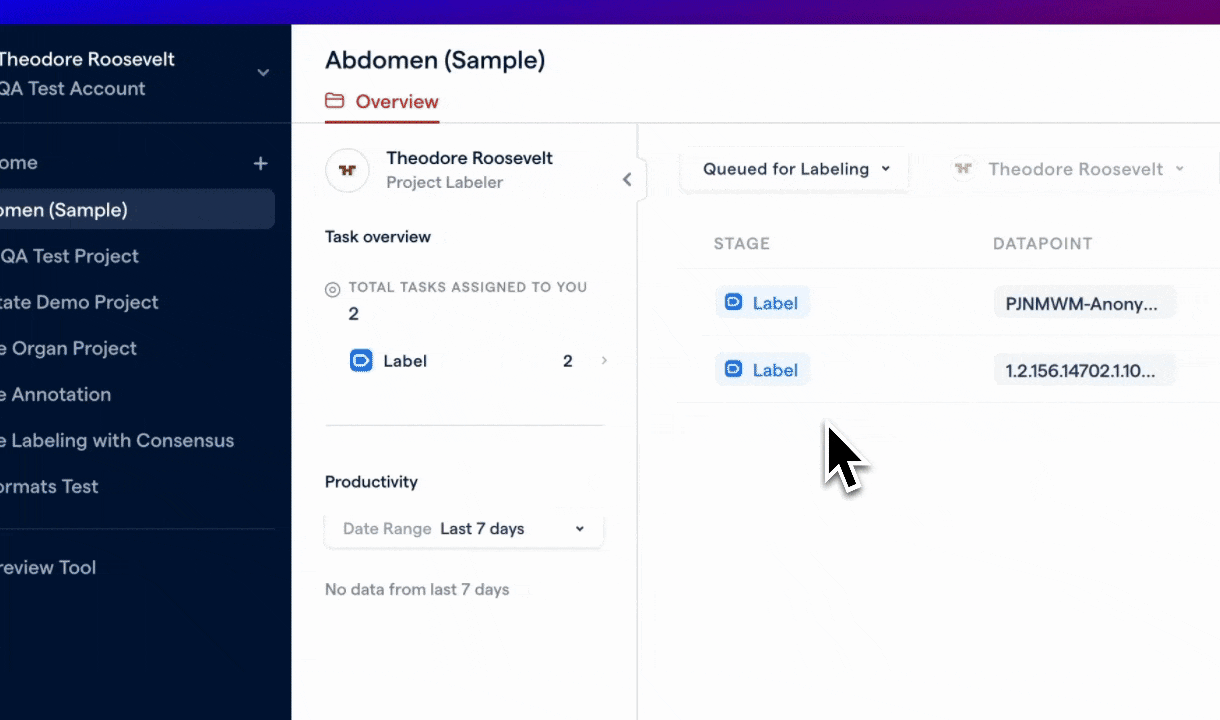Reference Standards
RedBrick AI allows you to designate Tasks in the Ground Truth Stage as Reference Standards, making them visible to all members of a Project’s Workforce. Reference Standards make it easier than ever to provide your team with an accessible, interactive version of the annotation work to be done, as well as communicate instructions and expectations to labelers.Setting a Task as a Reference Standard
Project Admins (and above) have the ability to set a Ground Truth Task as a Reference Standard. To set a Ground Truth Task as a Reference Standard, simply click on the hamburger menu on the right hand side of the data page and select Set as reference standard.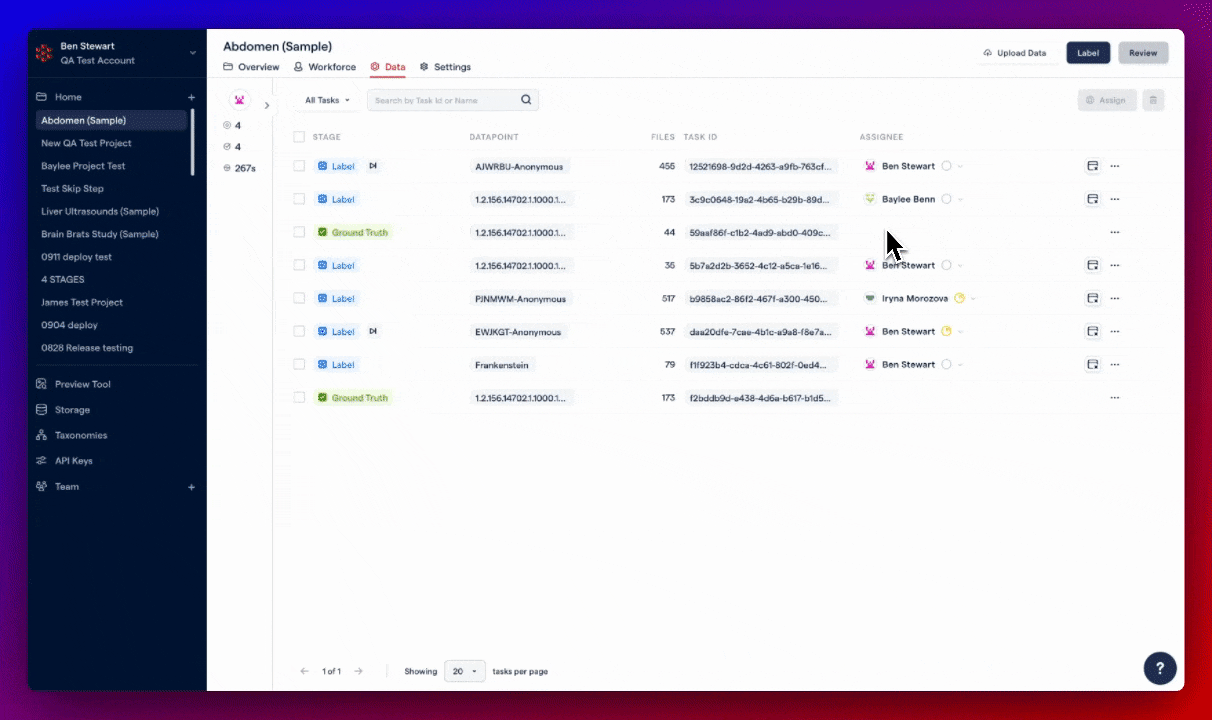
There are currently no SDK methods available to create, upload, or modify a Reference Standard. Be on the lookout for improvements coming soon!
Viewing a Reference Standard as a Project Member
To view a Reference Standard as a Project Member, simply filter your Task view by Reference Standards and click on Open in Editor.