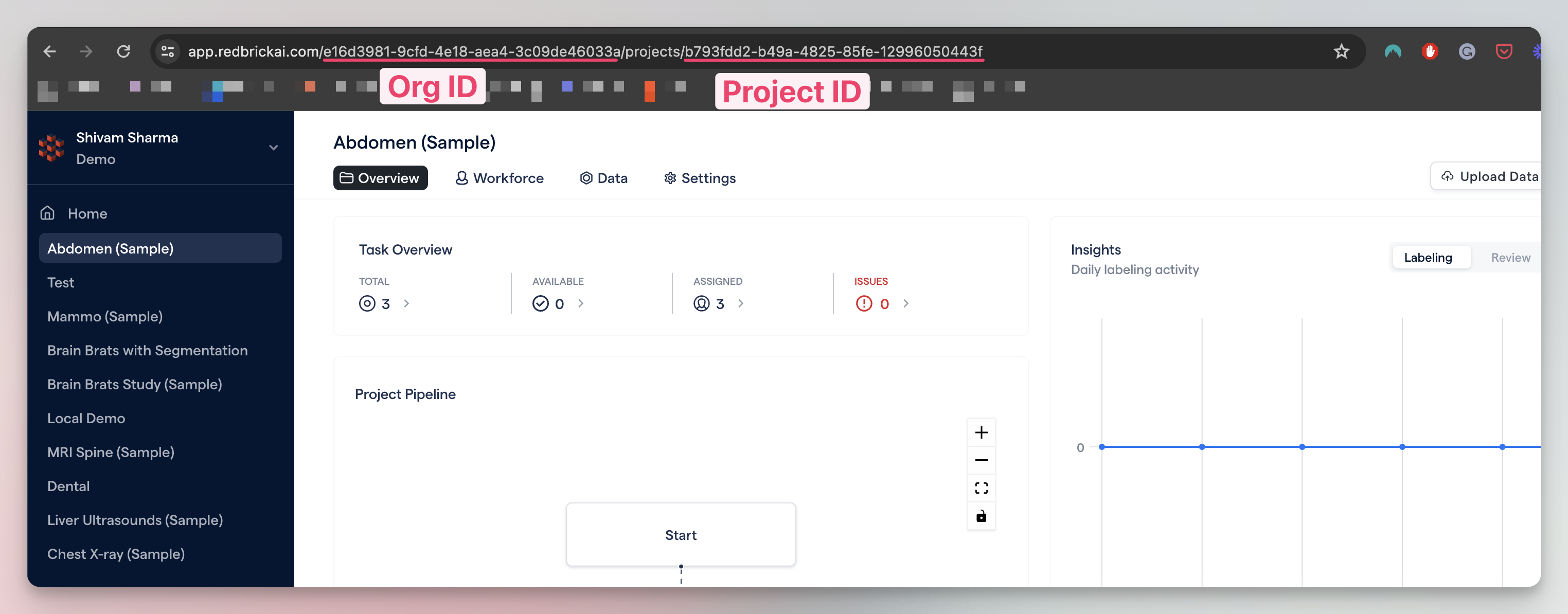Installation
The RedBrick AI SDK and CLI are available on PyPI and can be installed usingpip. The SDK and CLI are packaged together.
The SDK and CLI work on Mac, Windows, and Linux.
API Keys
In order to use the Python SDK or CLI, you’ll first need to generate an API key. To do so:- Click on Integrations (or use the “i” shortcut)
- Click on API Keys (or use the “2” shortcut)
- In the top right corner, click on Create API Key
- In the pop-up field, give your API key a name
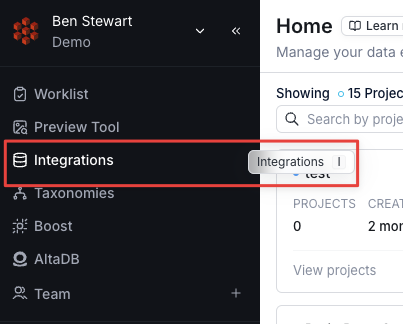
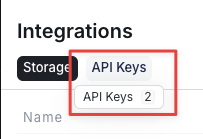
Organization and Project IDs
For most SDK / CLI operations, you will need your Organization and/or Project ids. These are unique ids for each entity. You can find both the Organization and Project ID inside the Settings Page of any Project. You can also find the Organization and Project IDs within the browser URL -> head over to any project - https://app.redbrickai.com/$org_id/projects/$project_id.