Overview
Sections are designed to help admins better organize and manage Workspaces and Projects inside of the Home Page’s left sidebar. Sections act as containers for grouping Workspaces and Projects, making it easier to navigate and manage your resources.Adding a New Section
- To create a new Section, click on the Home button and then the click on ”+” button.
- Select New Section from the options (alongside New Project and New Workspace) and name your section.
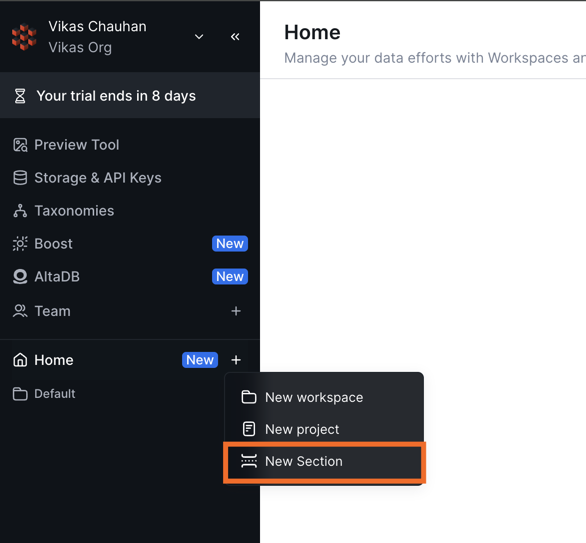
A Section entitled “Default” is provided as a base container for Workspaces and “parentless” Projects (i.e. Projects that are not assigned to a Workspace).
Section Contents
Sections can contain:- Workspaces (including the Projects within each Workspace)
- Projects that exist outside of a Workspace.
Section Management
To edit a Section, click on its three-dot menu and select Manage Sections to reorder or to move content into and across Sections.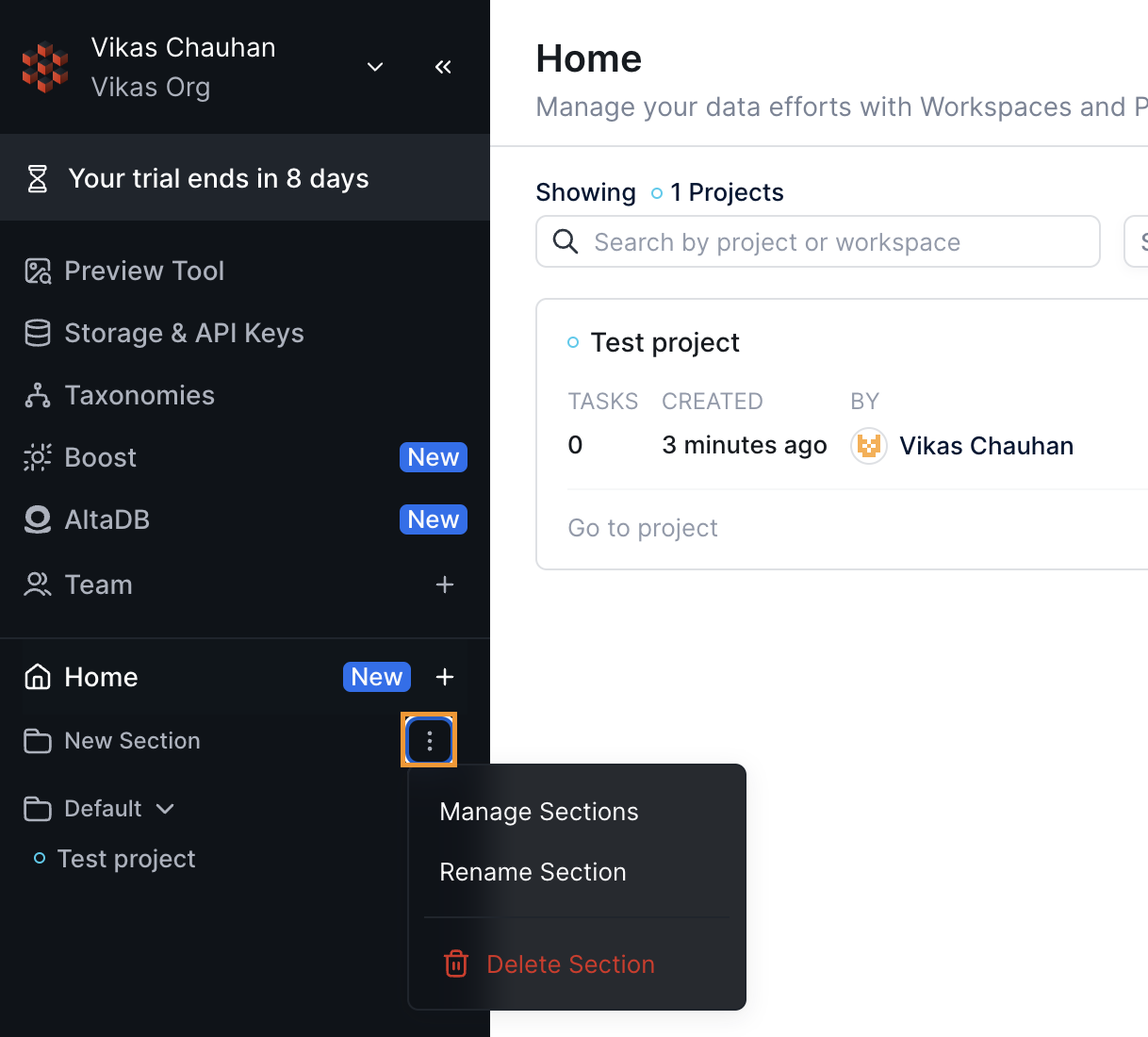
- Naming: Sections can be named during creation, and names can be edited later by selecting Rename Section.
- Expand/Collapse: Sections can be expanded or collapsed in the lefthand sidebar to show or hide their contents, similar to Workspaces.
- Re-ordering: Sections can be re-ordered for better organization by clicking Manage Sections.
Notes about Sections
- A Section cannot be nested within other Sections.
- Sections can only be created and edited by Org Admins.

