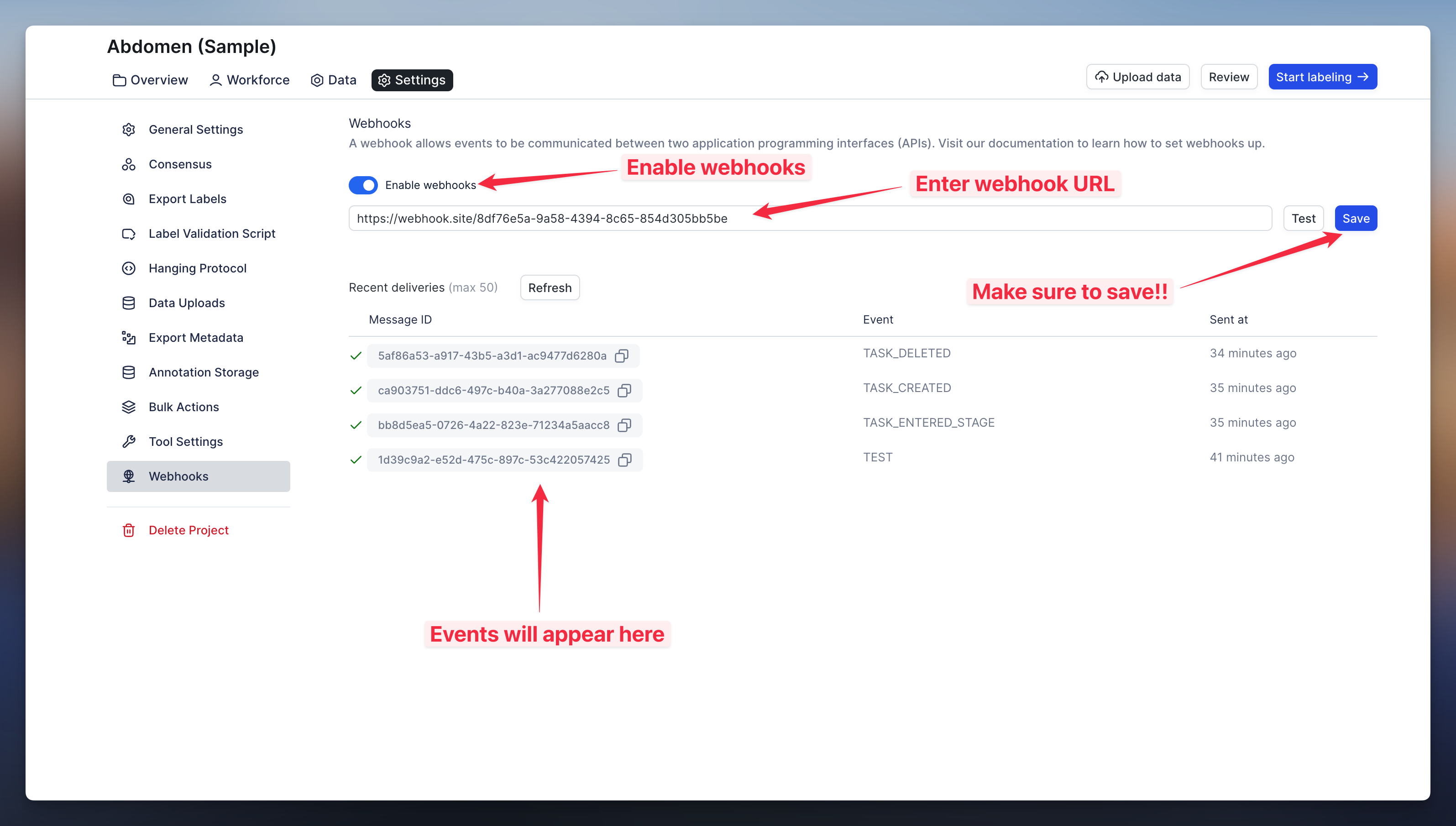- Task created: When a data point is uploaded, and a task is created from that data point.
- Task entered stage: When a task enters a new stage in the labeling workflow.
- Task deleted: When a task is deleted.
- Task created
- Task entered stage
- Task deleted
Using webhooks
Configure webhook from project settings, as shown in the image below.